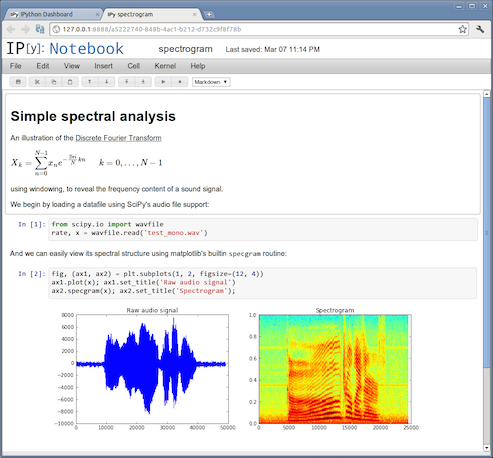What is iPython Notebook?
From iPython.org:
The IPython Notebook is an interactive computational environment, in which you can combine code execution, rich text, mathematics, plots and rich media, as shown in this example session:
The IPython notebook with embedded rich text, code, mathematics and figures. It aims to be an agile tool for both exploratory computation and data analysis, and provides a platform to support reproducible research, since all inputs and outputs may be stored in a one-to-one way in notebook documents.
Setup your virtualenv
You can follow the instructions to setup a virtualenv here.
Install iPython Notebook
- Start your virtualenv
- Run
pip install ipython['notebook']
Run iPython Notebook
Run ipython notebook --no-browser --port=54321
Note: You can use any open port higher than 1024 and less than 65535
Forward the connection locally
On another terminal, run ssh -L 54321:localhost:54321 user@server
Note: Remember to change user, server and the port to what you specified previously.
Accessing your iPython Notebook
Open up your favorite browser and go to http://localhost:54321